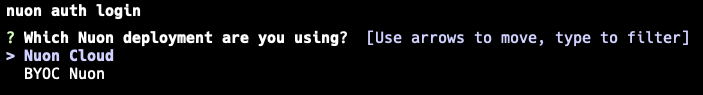The CLI is your primary interface to the Nuon platform.
Installation
Homebrew
We publish an official tap you can install with Homebrew.
brew install nuonco/tap/nuon
source ~/.bashrc # or ~/.zshrc, etc.
nuon completion to see what shells we support.
source <(nuon completion <your-shell>)
Install Script
If you are not using Homebrew, you can use our install script to automatically download and install the correct binary for your platform (macOS or Linux):
bash <(curl -sSL https://nuon-artifacts.s3.us-west-2.amazonaws.com/cli/install.sh)
Manual Binary Download
You can also download binaries directly for macOS or Linux:
darwin_amd64darwin_arm64linux_armlinux_arm64linux_386linux_amd64
Binaries are published to https://nuon-artifacts.s3.us-west-2.amazonaws.com/cli, and versioned by release. To download a
binary, first look up the current API version, and then download the current binary for your platform.
To look up the current API version:
curl https://api.nuon.co/version
https://nuon-artifacts.s3.us-west-2.amazonaws.com/cli/$VERSION/nuon_${PLATFORM}
An example of downloading version 0.19.421 of the CLI for darwin_arm64:
wget -O nuon https://nuon-artifacts.s3.us-west-2.amazonaws.com/cli/0.19.421/nuon_darwin_arm64
Updates
The Nuon CLI changes frequently, so we recommend you update it regularly.
brew update
brew upgrade nuonco/tap/nuon
Debug Mode
In the case that something goes wrong, you can set the environment variable NUON_DEBUG to print verbose logs. These
can be helpful to share with us, while debugging any issues.
NUON_DEBUG=true nuon apps list
Using the CLI against a BYOC Instance
If you are using a Nuon BYOC instance, i.e., a self-hosted Nuon control plane running in your own infrastructure, you
can use the CLI to interact with it.
To do this, you can:
NUON_API_URL=https://api.your-byoc-instance.com nuon auth login
# or
export NUON_API_URL=https://api.your-byoc-instance.com
nuon auth login #or other nuon CLI commands.
nuon auth login also prompts the user to either use Nuon Cloud (api.nuon.co) or BYOC Nuon where the user can enter
their Nuon control place URL
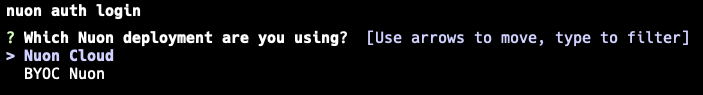
Nuon Preview Features
We are working on a number of TUIs for the CLI. These include contextual TUIs for object selection and full-page TUIs
for workflows and actions. These features can be enabled by setting NUON_PREVIEW=true.
 At the time of writing, we have experimental TUIs for actions, workflows, and for creating new installs.
At the time of writing, we have experimental TUIs for actions, workflows, and for creating new installs.