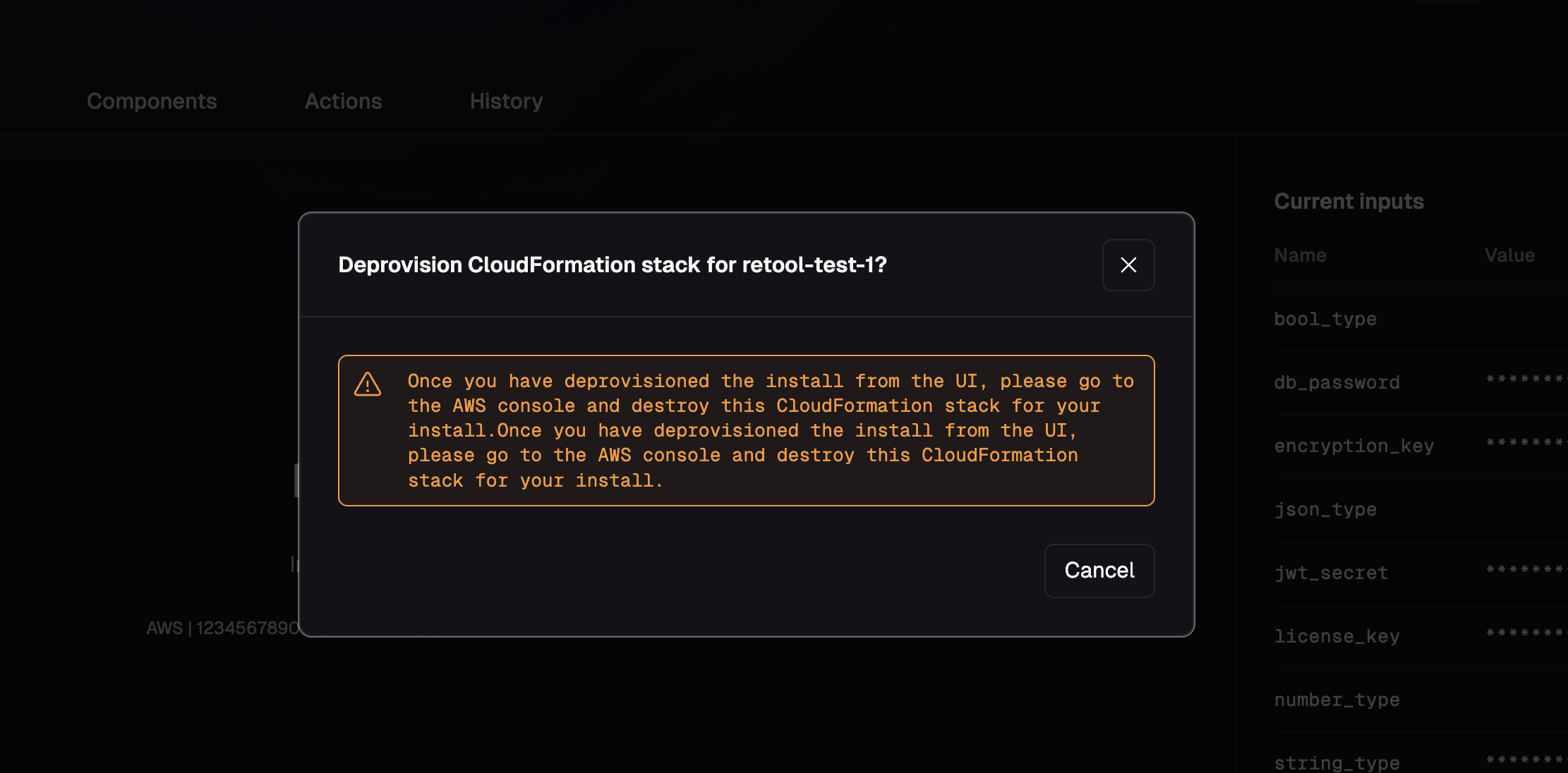v0.19.542
Component Dependencies Sub-Ordering
When multiple components have either the same dependencies or no dependencies, they will automatically be ordered by component type. They will use this ordering:container_imagedocker_buildterraform_modulehelm_deploy
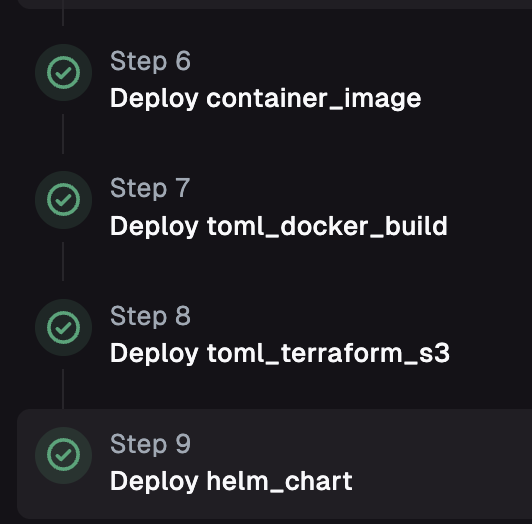
Auto Hide Nav
The side-nav bar will now automatically hide when not being used.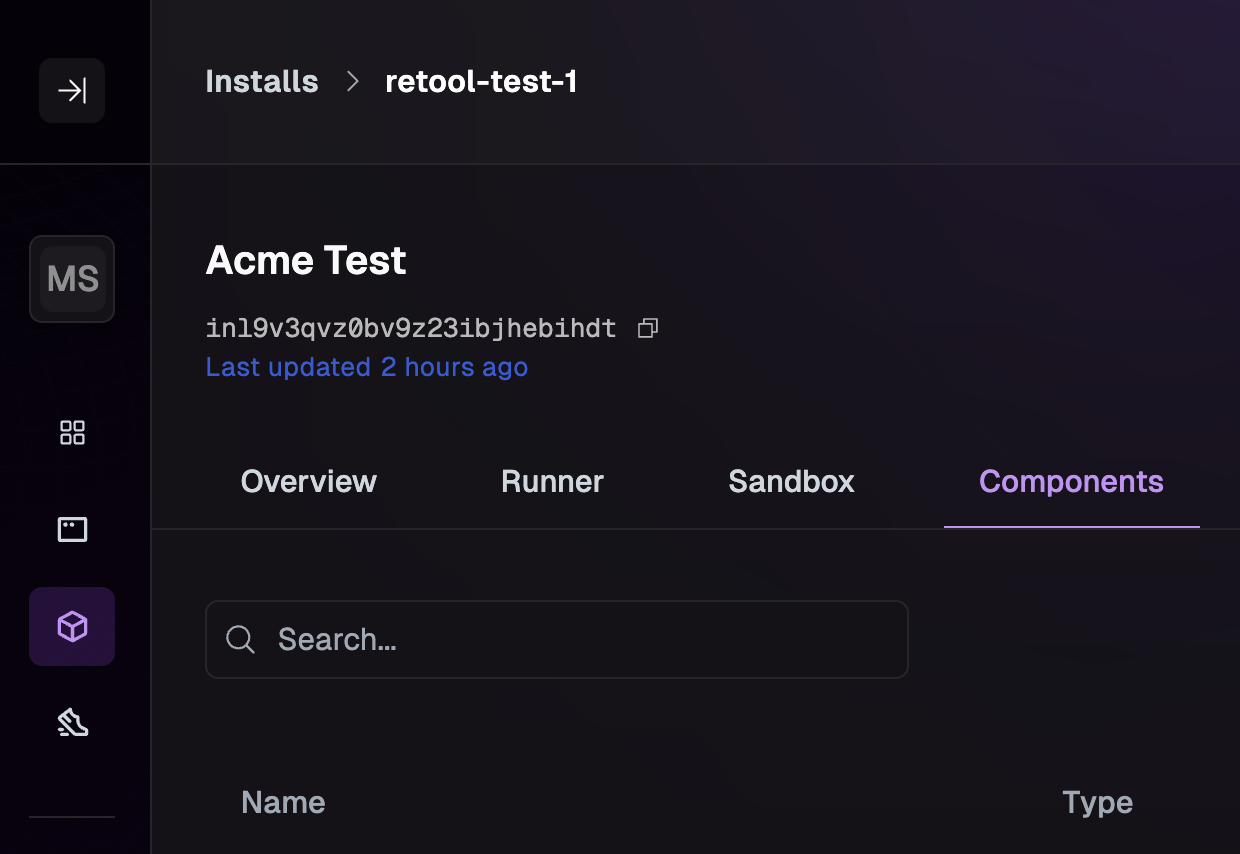
Restart Runner
While you should not need this for normal usage, you can now restart your runner from the runners page.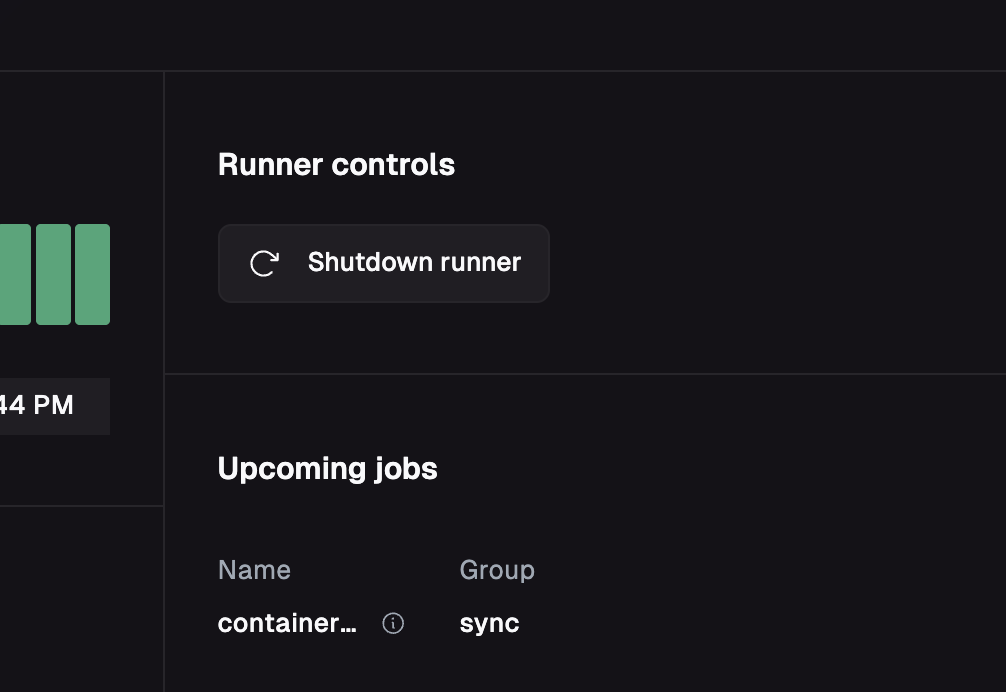
OCI Artifact Information
Whenever a component is deployed into an install, an OCI artifact is synced into the install first. You can now see any container image, helm chart artifact or terraform artifact that was synced during a deploy on the image tab.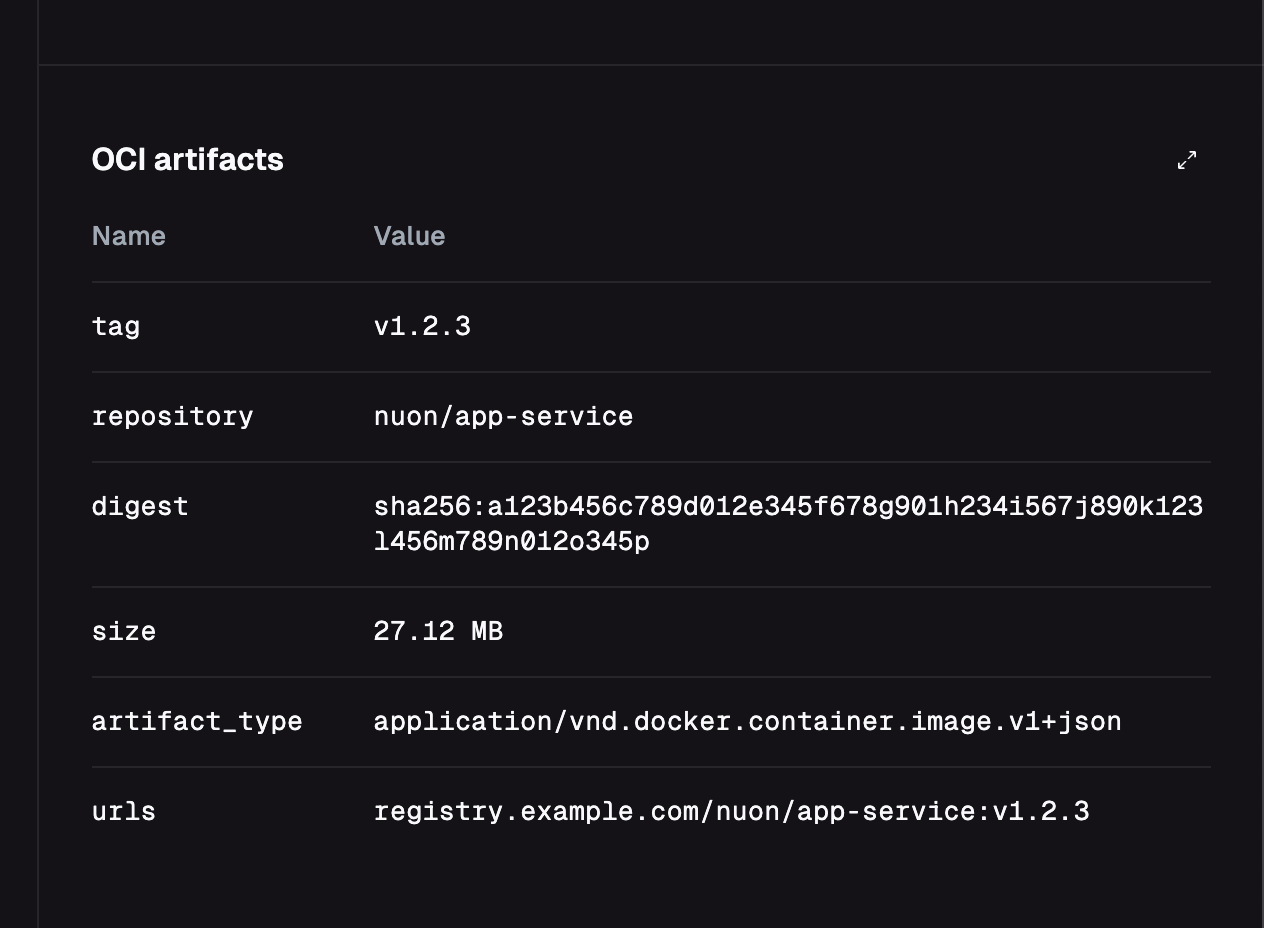
Deprovision an Install
Deleting an install requires tearing down its deployed components, destroying the sandbox, and destroying the CloudFormation Stack via AWS. You can now delete an install from the install overview page in the UI: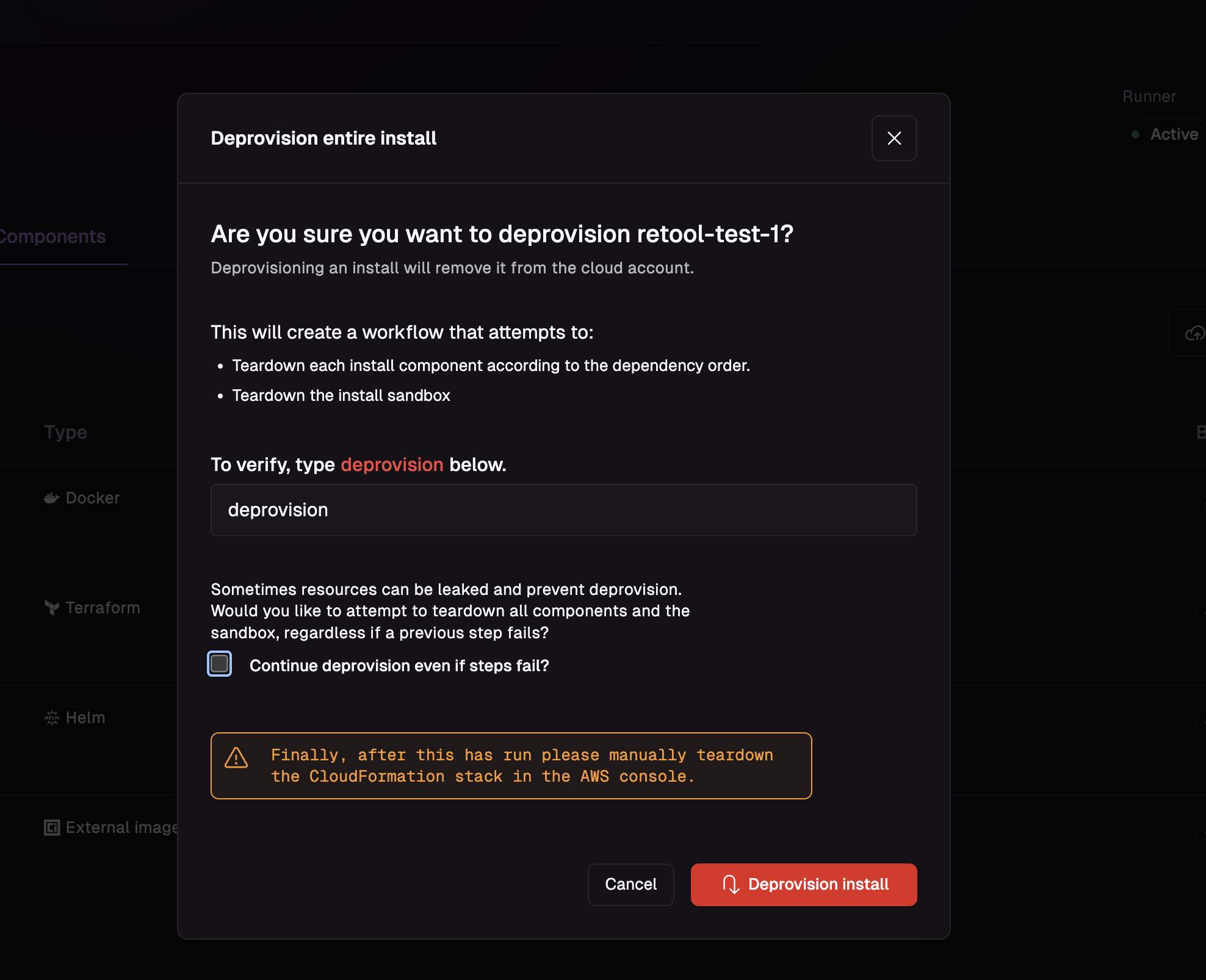
continue option:
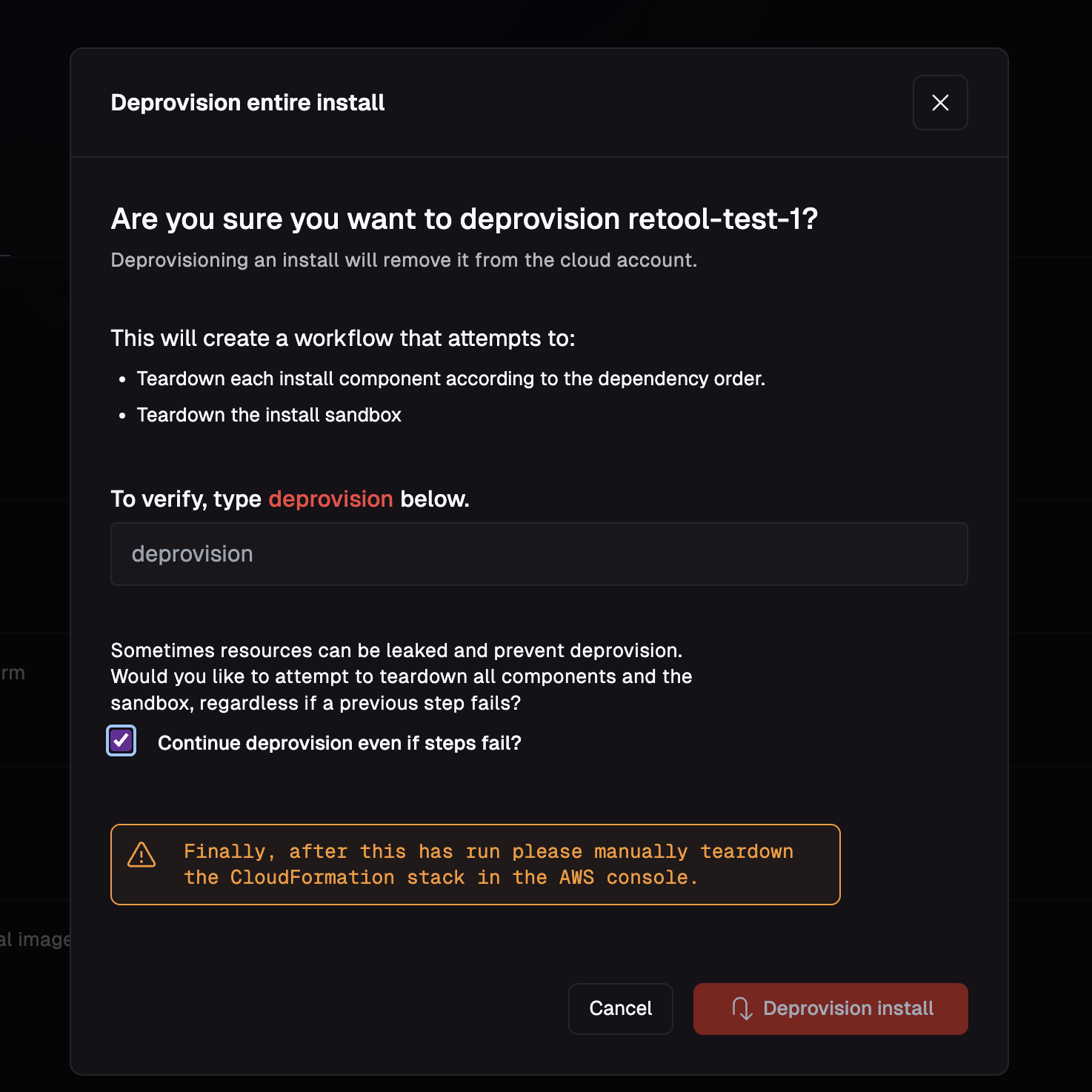
Forgot an Install
Once you have deprovisioned an install, you must forget it to remove it from Nuon’s system. You can do this from the install overview page: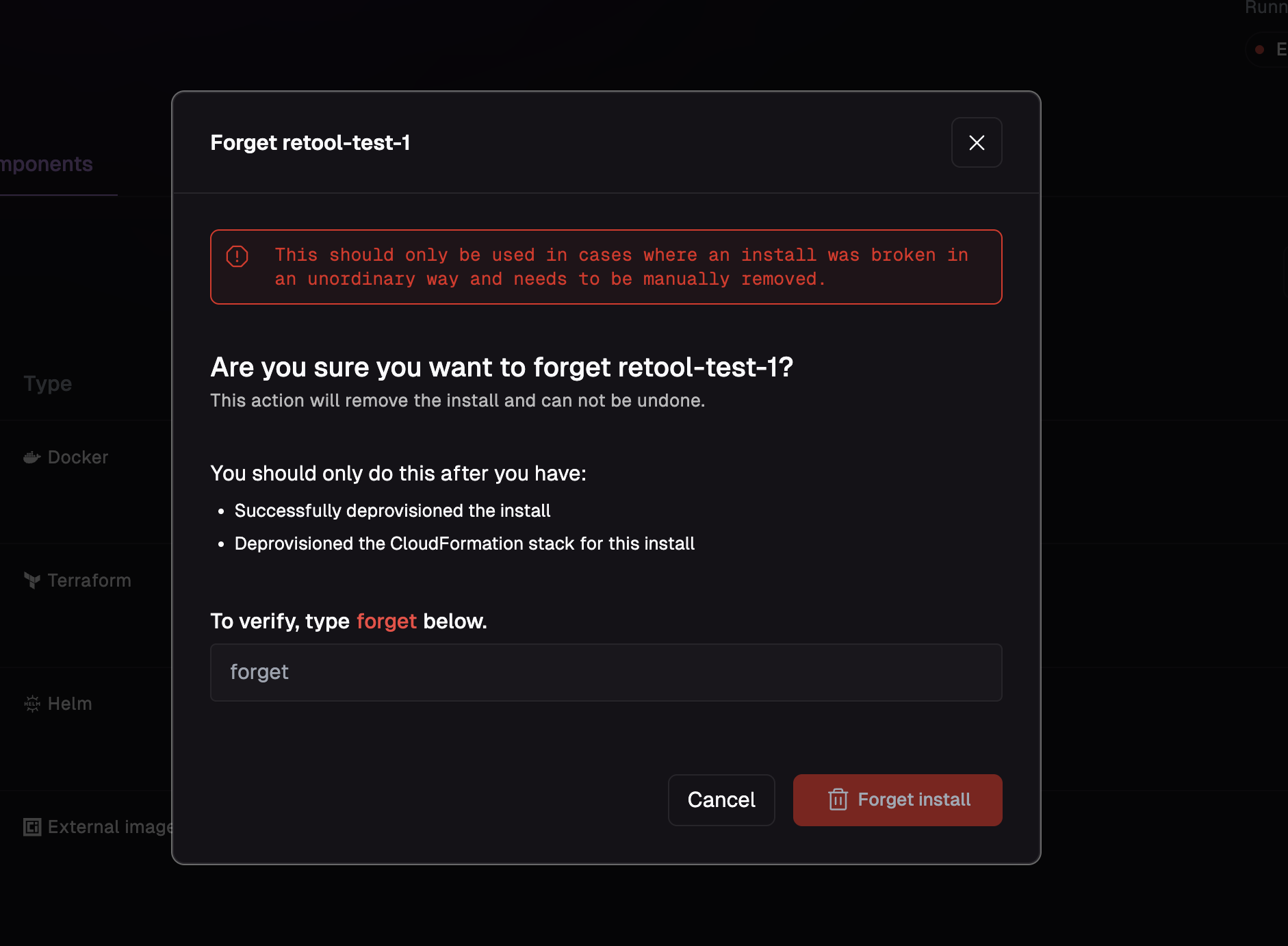
Additional Delete Options
In the happy path, an install should be able to be deleted with just a single run ofDeprovision Install. However,
when things go wrong or you are iterating, you can delete individual parts of an install directly.
Delete an Install Component
Sometimes an install will fail to destroy because a single component has leaked state. You can manually tear down a component on the install component page.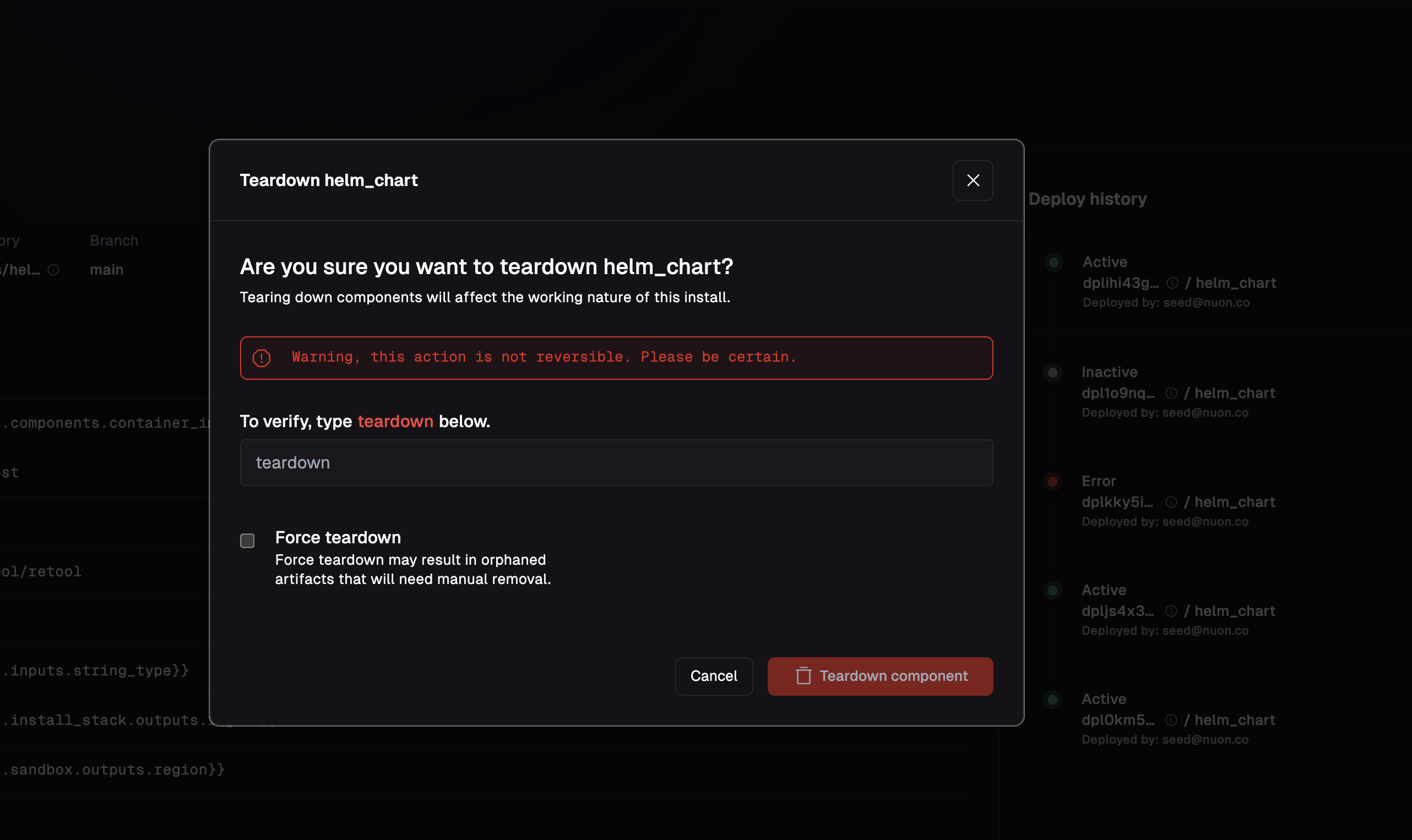
If you have a failed install deprovision due to a component, you can directly tear down the component and then re-run Deprovision Install to try again
Teardown Install Components
You can delete all install components using the Teardown All Components option from the components overview.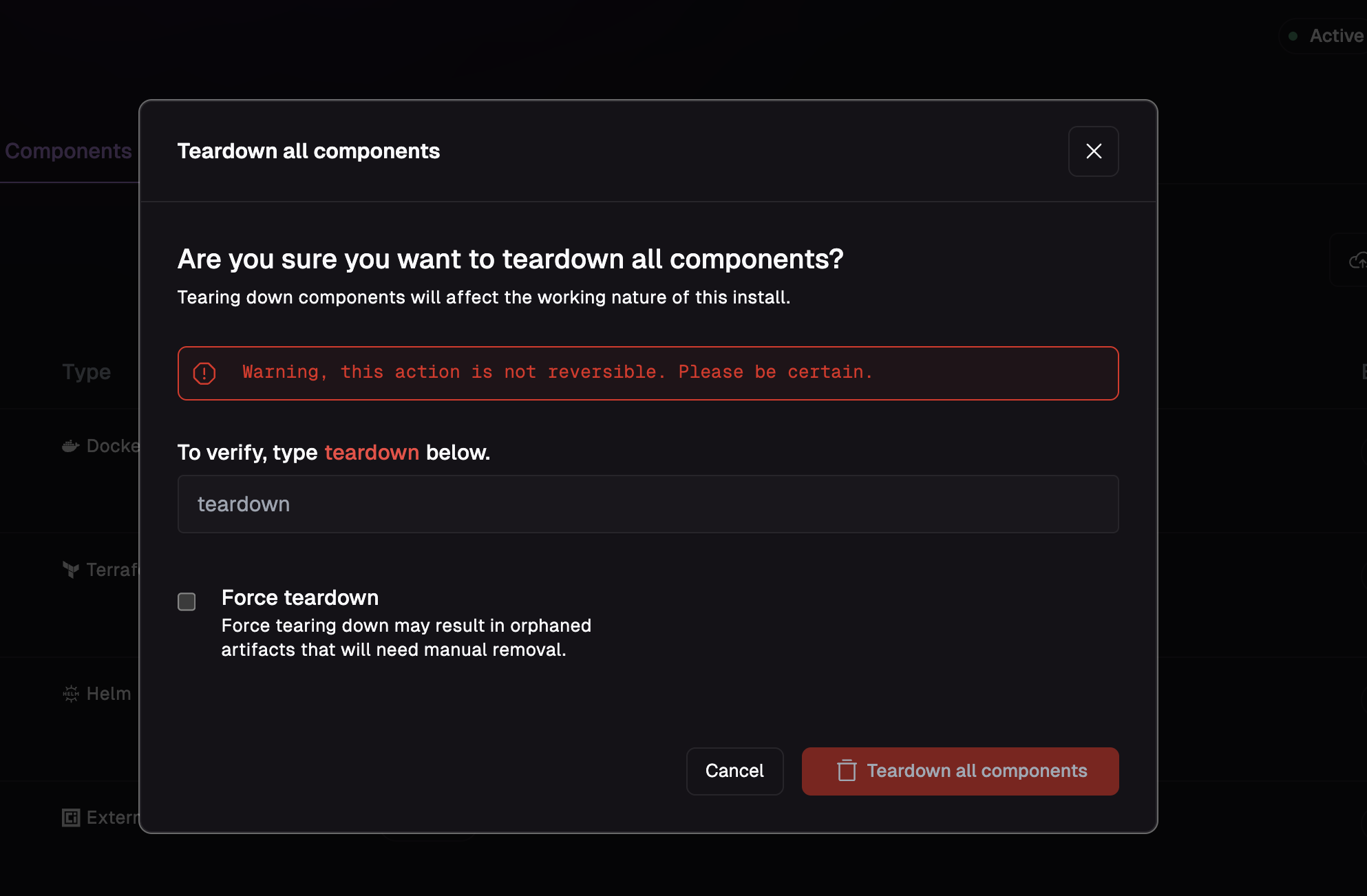
Deprovision a Sandbox
In rare cases, it can be helpful to forgo tearing down install components and deprovision only the sandbox. You can deprovision a sandbox directly from the sandbox tab on an install.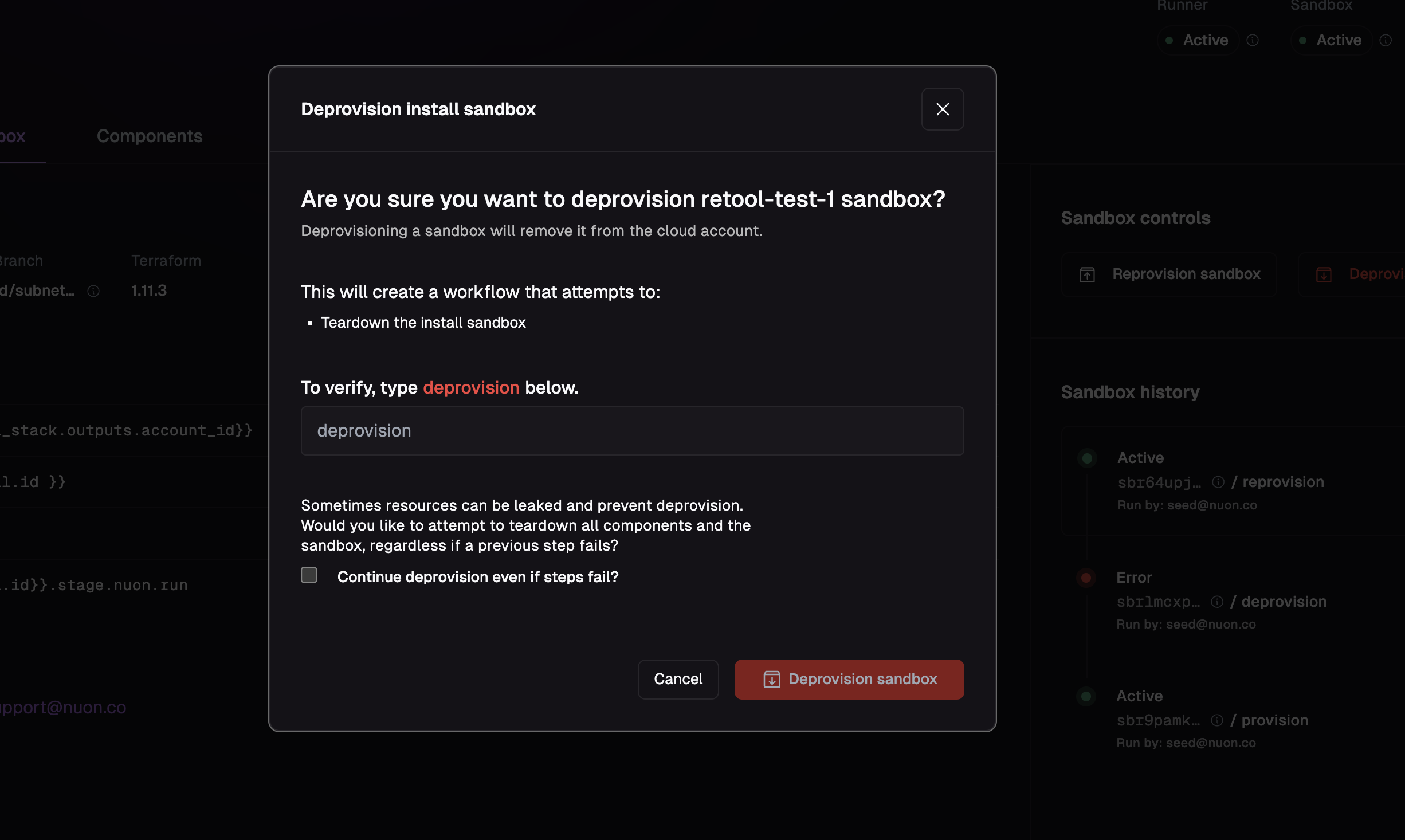
It is recommended to try the
Deprovision Install button firstDeprovision Install Stack
The install stack can only be deleted from an install AWS account directly. If you click the deprovision stack button from the install overview, you can find directions to deprovision it.