v0.19.662
Actions with break glass permissions
Actions can now utilize break glass roles and policies that have been enabled via an install CloudFormation stack. This allows for elevated permissions during critical operations while maintaining security boundaries.Break Glass Role Configuration
Break glass roles are enabled in CloudFormation and can be referenced in your action configurations. These roles provide temporary elevated access for emergency situations or critical deployments. Sample break glass configuration:break_glass.toml
action.toml
CloudFormation Stack Integration
The break glass role and associated policies are created through a CloudFormation stack that you deploy to your AWS account. This stack creates:- A break glass IAM role with elevated permissions
- Policies that define the scope of emergency access
- Trust relationships that allow Nuon runners to assume the role
Security Considerations
Break glass roles enable a customer to temporarily grant elevated permissions and should be used with caution. They are primarily designed for mitigating customer issues, running migrations and other opt-in operations that require a customer to grant temporary elevated permissions.Nuon Workflows TUI
You can now run entire workflows via our experimental TUI. To interact with workflows, you can use the following command: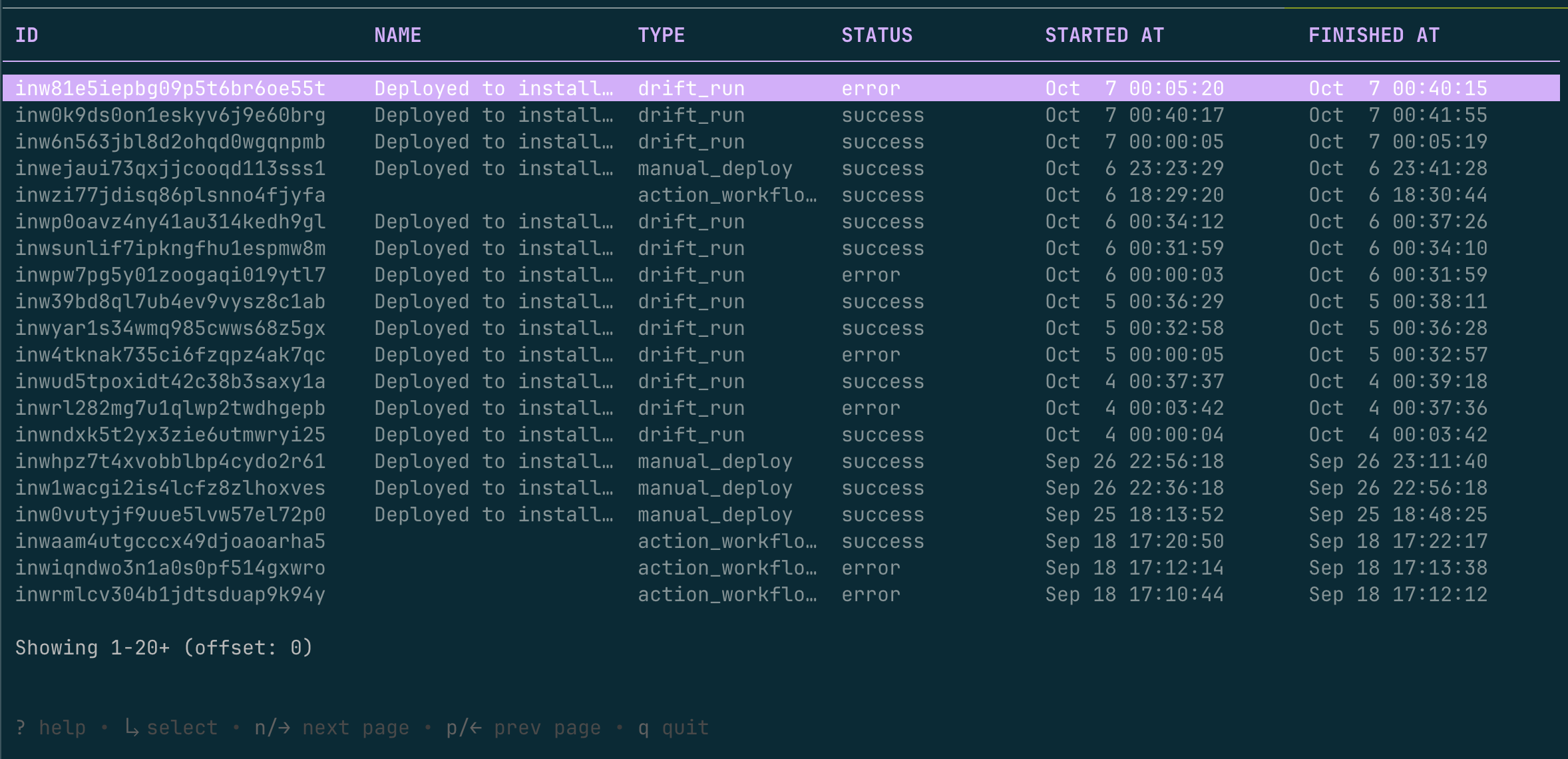
Bug Fixes and Improvements
- Fixed an issue where some Nuon Workflows would not generate if too many actions or components were defined.
- Fixed an issue where some Nuon Workflows could fail silently.
- Reduced logging volume by not logging requests unless debug flags are enabled.
- Reduced metrics volume by pruning some redundant metrics.